Editor's review
ImageElements Filter Utility is useful to apply different types of filters to your pictures. This allows you to apply filter to entire image or selected part of an image. You can perform resize, crop, modify image using this utility. It supports a wide range of image formats.
Features: This is a very useful utility to the user who is dealing with images to modify, edit, resize picture as per requirement. It has a very nice and attractive user interface. It supports almost all types of image format such as TIFF, BMP, JPEG, PCX, ICO, PNG, Camera file, AVI, WMV, and PSD etc.
You need to follow simple steps to apply filter to your picture and save image in required image file format. Open the image file for which you would like to apply filter. Image option allows you to resize, flip and rotate the image. You can zoom in / out, set zoom quality as lower quality or higher quality and set filter for your image. You get a lot many filter option, check the options which you would like to apply on your image. Application allows you polygon, rectangle and circular selection tools to select / define area. You can set an option to apply style to global area, selected area or exclude the selected area. Apply style to picture as per your choice from the available list. Application has facility to show original and modified picture to compare your picture after conversion. You can save the modified picture to any popular image file format. Application also allows you to take snap shot of your picture by clicking picture button.
Overall: It is a very nice tool to improve image quality by applying different types of filters to your pictures.


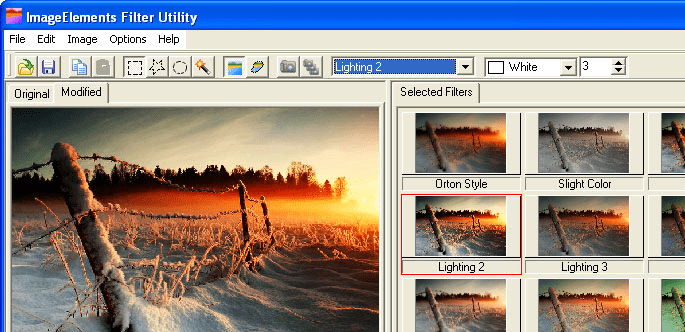
User comments